原作者Rosario Russo忙著修正程式,幫忙製作"簡易安裝手冊"如下:
Stellarium Console 5.0簡易安裝手冊
Stellarium Console讓最新版的Stellarium 0.15.0可以在星象儀圓頂內操作使用。
簡易安裝步驟:
1. 下載Stellarium 0.15.0 32-bit版,請不要用64 bit版。下載網址:
https://sourceforge.net/projects/stellarium/files/Stellarium-win32/0.15.0/stellarium-0.15.0-win32.exe/download2. 安裝Stellarium 0.15.0 32-bit版,一定要安裝在C碟(C:)
3. 先執行Stellarium再退出 (這樣在使用者底下的AppData/Roaming/Stellarium/會產生一些Stellarium設定資料). 如您跳過這步,
沒這些Stellarium設定資料,Stellarium Console程式將無法執行,錯誤碼為 Error 100096
4. 安裝 Stellarium Console 5.0, 視您的WIN是32 bit還是 64 bit 選擇正確版本安裝。
5. 執行 Stellarium Console 選擇Training練習版,還是Professional專業版。
如果想執行專業版,必須先準備好第二個延伸螢幕;連接魚眼數位投影機或第二個螢幕才能使用專業版。請設定第二個螢幕為延伸桌面
,且在"改變文字和其他項目的大小"中,把"變更所有項目的大小"調到最小(最左邊)。(WIN8.1 請見下圖一、二,WIN10 請見圖三、四)
萬一您刪除了Stellarium,Stellarium Console只是控制面板,無法獨自執行。必須按上列步驟重新安裝,不能只重裝Stellarium。
因為WIN上的Media Player無法播放APPLE上的.mov影片檔,如果您想播.mov影片檔,請先安裝K-Lite Codec pack 12.3.5才能正確播放。
就這樣,歡迎使用Stellarium Console,讓星象儀圓頂內操作最新版的Stellarium 0.15.0成為一種樂趣,不再是負擔。
下圖一、二示範WIN8.1螢幕設定

按滑鼠右鍵選"螢幕解析度",點選"改變文字和其他項目的大小",如圖修改

按滑鼠右鍵選"螢幕解析度",如圖修改(先接好第二個螢幕)
下圖三、四示範WIN10螢幕設定
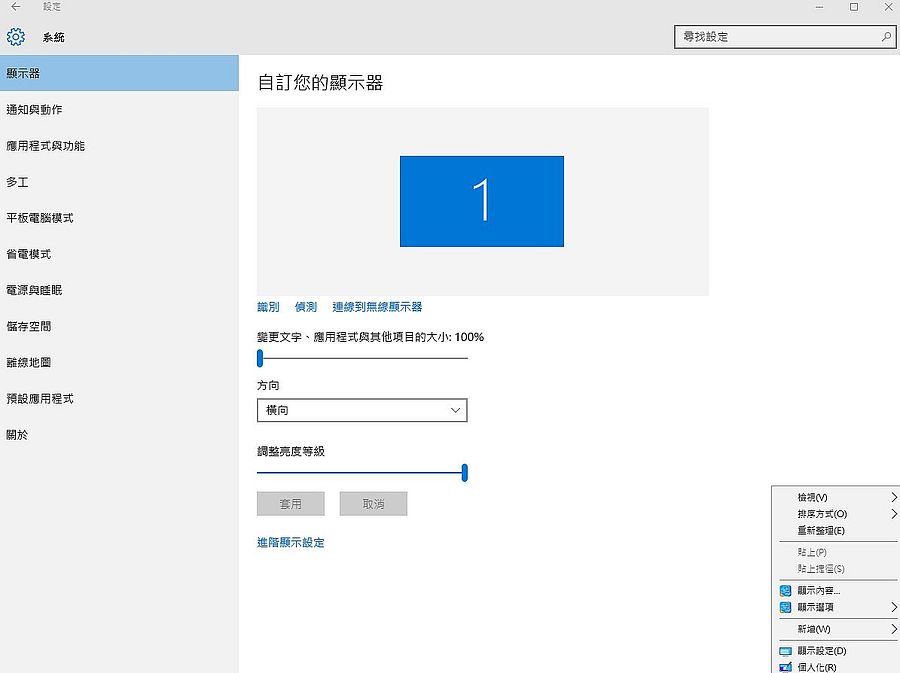
按滑鼠右鍵選"顯示設定",變更文字、應用程式與其他項目的大小為最小(100%)如圖

先接好第二個螢幕,按滑鼠右鍵選"顯示內容",點選"顯示器",如圖修改為"延伸桌面"
Quick Installation Guide:
1. Download Stellarium 0.15.0 32-bit version1 from
https://sourceforge.net/projects/stellarium/files/Stellarium-win32/0.15.0/stellarium-0.15.0-win32.exe/download2. Install (or upgrade) it with its default settings. You MUST have Stellarium installed in C:
partition of your disk.
3. Launch it and then close it (so it creates some files needed to the console). If you skip this step,
you'll get the Error 100096 and the console won't run.
4. Install Stellarium Console 5.0, choosing the correct architecture for your PC(32 or 64 bits).
5. Launch Stellarium Console Training (or Professional) edition.
If you want to run Stellarium Console Professional Edition, You MUST connect a digital projector (or one more
monitor) on the secondary video output of your PC, extend the desktop on that monitor (read the
instructions here:
http://windows.microsoft.com/is-IS/windows7/Move-windows-between-multiple-monitors) and
THEN launch Stellarium Console Professional.
If you need to remove Stellarium, Stellarium Console will no longer work even if you re-install
Stellarium. You must re-install Stellarium Console, by following the above instructions.
If you have problem playing .mov files,install proper codec such as K-Lite Codec pack 12.3.5.
That’s all! Now you can run Stellarium Console 5.0. Enjoy it!
 觀星論壇
觀星論壇  觀星工具
觀星工具  數位裝備 軟體分享區
數位裝備 軟體分享區  星空教案DIY 影片製作與配合教案
星空教案DIY 影片製作與配合教案 
